Unlocking the Power of Microsoft 365 with Microsoft Graph API
In today’s cloud-driven world, businesses rely heavily on productivity tools like Microsoft 365. From Outlook and OneDrive to Teams and SharePoint, these services generate and manage a vast amount of data. But how do developers tap into this ecosystem to build intelligent, integrated solutions? Enter Microsoft Graph API — Microsoft’s unified API endpoint that enables you to access data across its suite of services.
What is Microsoft Graph API?
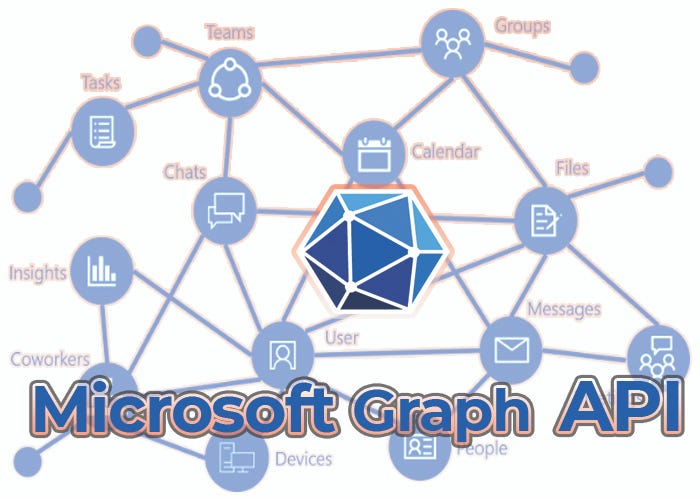
Microsoft Graph API is a RESTful web API that allows developers to interact with the data of millions of users in Microsoft 365. Whether it’s retrieving calendar events, accessing user profiles, sending emails, or managing documents in OneDrive, Graph API provides a single endpoint to connect it all.
It aggregates APIs from various Microsoft services, including:
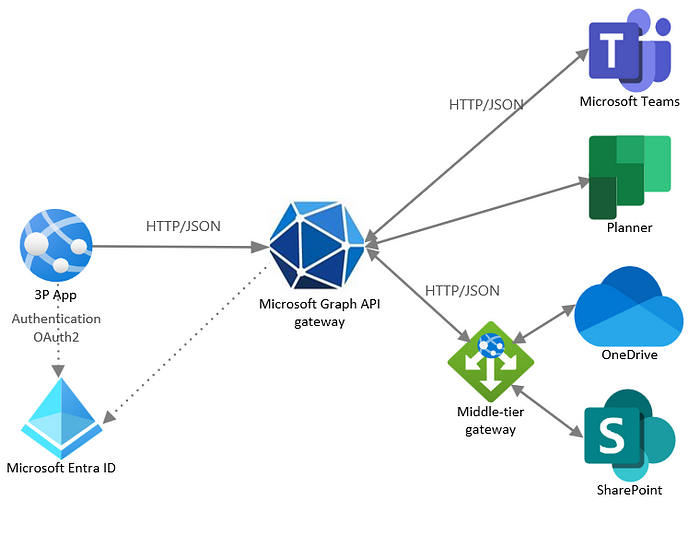
- Azure Active Directory
- Outlook (Mail, Calendar, Contacts)
- Teams
- SharePoint
- OneDrive
- Excel
- Planner
- To Do
This unified approach simplifies authentication, query syntax, and data access across services.
Key Features
- Single Authentication Flow: Using Microsoft Identity Platform, you can authenticate once and gain access to all services under Microsoft Graph.
- Deep Integration with Microsoft 365: You can build apps that deeply integrate with the Office ecosystem — for example, a chatbot that reads Teams messages or a dashboard displaying user analytics.
- Webhooks & Real-Time Data: Graph API supports webhooks, enabling apps to subscribe to changes in real time (e.g., receive notifications when a new file is uploaded to OneDrive).
- Rich Data Access: Gain insights with advanced queries using OData protocol, including filtering, searching, and ordering data.
- Extensible Schema: Microsoft Graph lets you extend directory schema for custom applications.
Common Use Cases
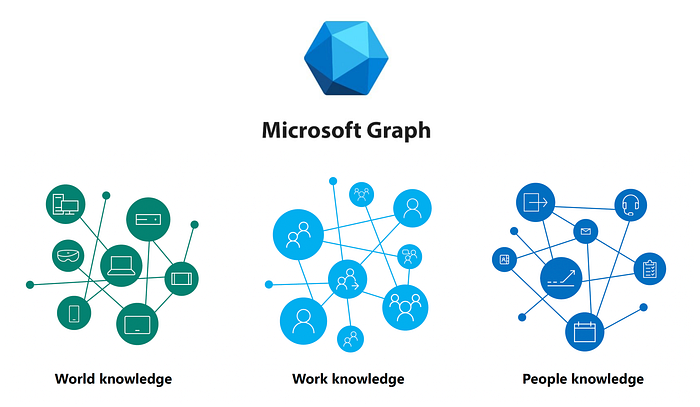
- Custom Dashboards: Display user metrics like email traffic, document sharing activity, or meetings analytics.
- Workplace Automation: Create workflows triggered by calendar events or file uploads.
- Team Collaboration Apps: Enhance Microsoft Teams with bots or tabs that use Graph API to fetch user or channel data.
- Security & Compliance: Monitor user sign-ins, audit logs, or suspicious activity.
Authentication & Permissions
To use Graph API, your application must be registered in Azure Active Directory. After registration, you can request scopes like User Read, Mail Read, or Files ReadWrite. Microsoft enforces strict permission models to ensure data privacy and control.
Getting Started
- Register your app in Azure Portal.
- Choose appropriate Microsoft Graph permissions.
- Obtain OAuth 2.0 access token.
- Call Graph API endpoints using HTTP or SDKs (available for .NET, JavaScript, Python, and more).
Learn More About Our Microsoft Graph API
Microsoft Graph API is a powerful tool that connects you to the heart of Microsoft 365. Whether you’re building enterprise dashboards, automation scripts, or intelligent assistants, Graph API opens the door to endless possibilities. With just a few lines of code, you can tap into the workflows of millions and bring innovation right into the productivity stack.

Comments
Post a Comment