Automated & Manual Testing: Understanding the Key Differences and Best Practices
Introduction
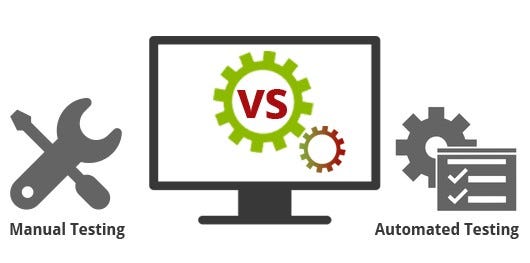
Software testing plays a critical role in the software development lifecycle, ensuring that applications function correctly, efficiently, and securely before they reach end users. Two primary approaches to testing are automated testing and manual testing. Both methods have their strengths and weaknesses, and understanding the differences between them is essential for delivering high-quality software.
This blog post explores the key aspects of automated and manual testing, including their advantages, disadvantages, when to use each approach, best practices, and how they complement each other in modern software development.
What is Automated Testing?

Automated testing uses scripts and tools to execute test cases without human intervention. It is primarily used for regression testing, load testing, performance testing, and repetitive tasks that require high accuracy.
Key Features
- Uses tools like Selenium, JUnit, TestNG, and Cypress.
- Requires test scripts written in Python, Java, or JavaScript.
- Ensures fast execution and high accuracy.
- Reduces human errors and integrates with CI/CD pipelines.
Advantages
- Speed and Efficiency: Faster than manual testing, saving time.
- Repeatability: Consistent test execution.
- Scalability: Ideal for large applications.
- Cost-Effective in the Long Run: Reduces manual labor.
- Supports Continuous Testing: Fits DevOps workflows.
Disadvantages
- High Initial Investment: Requires setup and maintenance.
- Limited Scope: Not ideal for UI/UX validation.
- Complex Maintenance: Scripts need updates.
- Lack of Human Insight: Cannot detect aesthetic issues.
What is Manual Testing?

Manual testing involves human testers executing test cases to validate functionality, usability, and performance.
Key Features
- Performed without automation tools.
- Involves exploratory, usability, and ad-hoc testing.
- Effective for UI/UX validation.
- Essential for verifying complex use cases.
Advantages
- More Flexibility: Quickly adapts to changes.
- Lower Initial Cost: No need for automation tools.
- Effective for UI/UX Testing: Evaluates user experience.
- Better Error Detection: Identifies usability and accessibility issues.
- Required for Exploratory Testing: Finds defects beyond predefined cases.
Disadvantages
- Time-Consuming: Slower than automated testing.
- Prone to Human Errors: Inconsistencies may arise.
- Limited Scalability: Not suited for large applications.
- Difficult to Maintain Consistency: Tester skills affect results.
By clicking here Get Started with a Free Trial
When to Use Automated Testing?
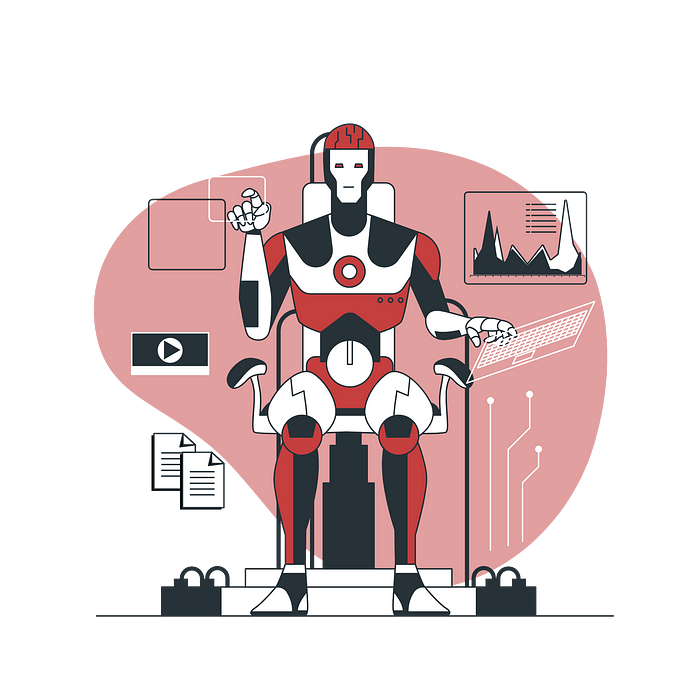
- Regression Testing: Ensures new changes don’t break functionality.
- Load and Performance Testing: Assesses system behavior under different conditions.
- Repeated Test Cases: Runs the same cases multiple times.
- Continuous Integration (CI/CD): Supports DevOps workflows.
When to Use Manual Testing?
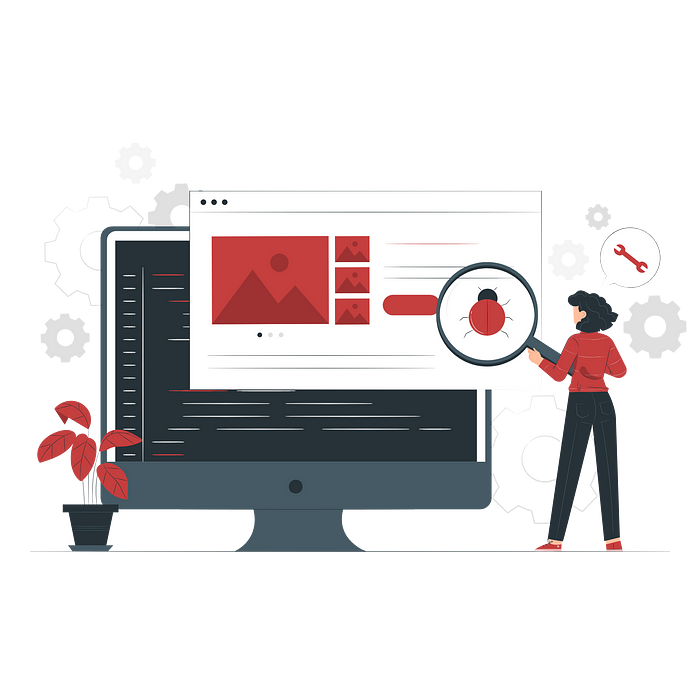
- Exploratory Testing: Identifies unexpected defects.
- Usability Testing: Evaluates user interaction.
- Ad-hoc Testing: Quick issue identification.
- Small Projects: When automation is unnecessary.
- User Experience Validation: Ensures usability and design quality.
Best Practices for Automated Testing
- Select the Right Tools: Match tools to project needs.
- Prioritize Test Cases: Automate high-impact tests.
- Maintain Test Scripts: Regularly update scripts.
- Integrate with CI/CD: Automate tests for faster releases.
- Use Data-Driven Testing: Enhance test coverage.
Best Practices for Manual Testing
- Define Clear Test Cases: Document steps and expected results.
- Use Exploratory Testing: Go beyond predefined cases.
- Leverage Test Management Tools: Track progress with TestRail or Jira.
- Perform Regular Reviews: Collaborate with developers.
- Focus on User Experience: Evaluate from an end-user perspective.

Comments
Post a Comment