Odoo ERP Development: The Definitive Guide for Mastering Odoo ERP
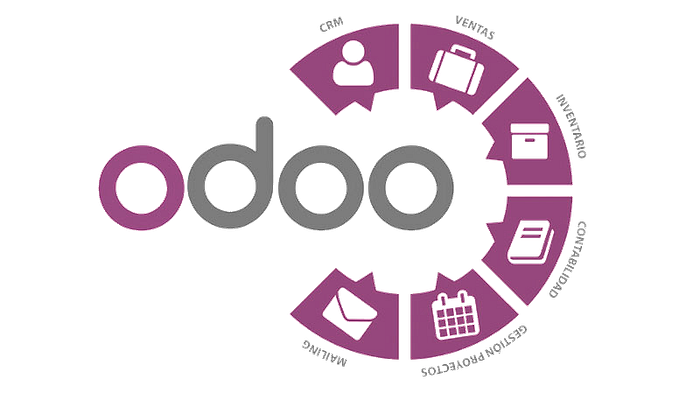
Introduction
Odoo ERP is a powerful, open-source enterprise resource planning (ERP) software that helps businesses manage various processes like sales, inventory, finance, human resources, and more. With its modular approach and flexibility, Odoo has become one of the most popular ERP solutions for companies of all sizes. In this blog post, we will explore the essentials of Odoo ERP development, its benefits, and key considerations for businesses looking to implement it.
Why Choose Odoo ERP?

Odoo stands out from other ERP solutions due to its scalability, cost-effectiveness, and wide range of applications. Some of the key advantages of Odoo include:
- Modular Structure: Businesses can start with basic modules and expand as needed.
- Open-Source Flexibility: Allows developers to customize and tailor the ERP system to specific business needs.
- User-Friendly Interface: Provides an intuitive and easy-to-use dashboard.
- Comprehensive Suite: Covers CRM, eCommerce, accounting, inventory, HR, and more.
- Community and Enterprise Versions: Offers a free community version and a paid enterprise version with additional features and support.
Key Aspects of Odoo ERP Development
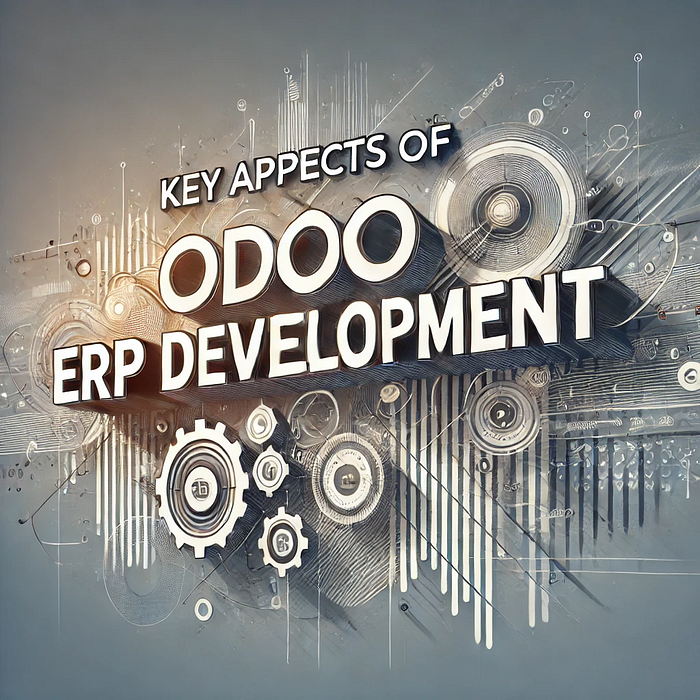
Developing and customizing Odoo ERP requires expertise in Python, JavaScript, and PostgreSQL. Here are the main steps involved:
1. Understanding Business Requirements
Before diving into development, it is crucial to analyze the business processes and determine which Odoo modules are needed. Customization requirements should also be identified at this stage.
2. Setting Up Odoo Environment
Developers need to install and configure Odoo on a local or cloud-based server. Common steps include:
- Installing dependencies
- Setting up PostgreSQL database
- Configuring Odoo server settings
3. Developing Custom Modules
Odoo allows developers to create custom modules to extend functionality. This involves:
- Defining new models in Python
- Creating views and templates using XML
- Implementing business logic with Python scripts
- Adding custom workflows and automation
4. Integrating Third-Party Applications
Many businesses require integrations with third-party applications like payment gateways, shipping services, and accounting software. Odoo provides APIs and connectors to facilitate seamless integration.
5. Testing and Debugging
Thorough testing is essential to ensure the ERP system functions smoothly. Developers use tools like Odoo Debug Mode and Unit Testing to identify and fix issues before deployment.
6. Deployment and Maintenance
Once the system is ready, it is deployed to a production environment. Regular updates, security patches, and performance monitoring ensure that the ERP system remains efficient and secure.
Advanced Customization in Odoo ERP
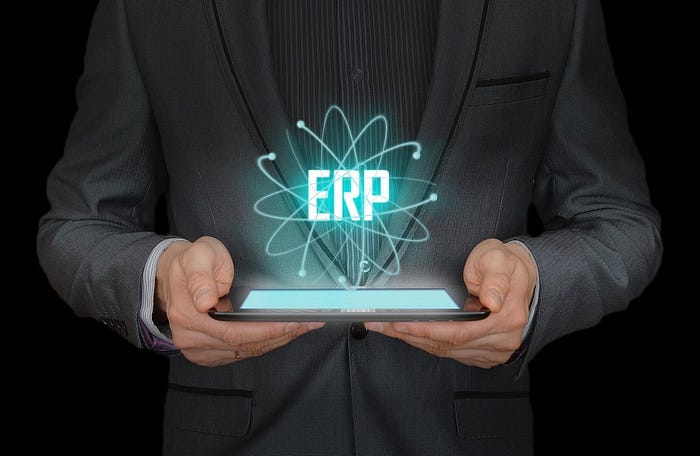
1. Custom Workflows and Automations
One of the key features of Odoo ERP is its ability to automate business workflows. Developers can:
- Create automated invoicing and billing cycles.
- Set up approval chains for purchases and expenses.
- Implement custom rules for order fulfillment.
2. Odoo Web and Mobile Development
Odoo provides a responsive web-based platform, but businesses often require custom mobile applications. Developers can:
- Use Odoo’s web framework for developing custom interfaces.
- Leverage APIs for mobile app integration.
- Optimize mobile UI for a seamless user experience.
3. Security and Role-Based Access Control
Security is a major concern in ERP development. Odoo allows developers to:
- Define user roles and access control lists (ACLs).
- Implement multi-factor authentication (MFA) for added security.
- Regularly audit security logs and monitor for breaches.
By clicking on this An in-depth guide everything you need to know
Best Practices for Odoo ERP Development

- Follow Odoo’s Coding Guidelines: Ensures compatibility and maintainability.
- Use Odoo Studio for Basic Customization: Helps non-developers make simple modifications.
- Optimize Performance: Avoid heavy database queries and optimize workflows.
- Regular Backups: Prevents data loss and ensures business continuity.
- Stay Updated with Odoo Versions: Leverage new features and security enhancements.
- Train End-Users: Provide comprehensive training for employees to ensure smooth adoption.
Conclusion
Odoo ERP development offers businesses a flexible and powerful solution to streamline their operations. Whether you are customizing existing modules or developing new ones, understanding the development process and best practices is key to a successful implementation. With its open-source nature and vast ecosystem, Odoo continues to be a top choice for businesses looking to enhance their ERP capabilities.
Expanding Odoo ERP with advanced features, security measures, and workflow automation will help businesses improve efficiency and scalability. By following best practices, companies can fully leverage Odoo’s capabilities to drive growth and success.

Comments
Post a Comment